Epson Workforce ES-500W II Wireless Color Duplex Desktop Document Scanner for PC and Mac, with ADF and Scan from Smartphone, 11.6"x6.6"x6.9", Fast 35ppm Speed. Ideal for Business Use
- Media Type Paper
- Scanner Type Document
- Model Name B11B263201
- Connectivity Technology Wi-Fi
- Product Dimensions 11.6"D x 6.6"W x 6.9"H
- Resolution 300
- Item Weight 8.1 Pounds
- Wattage 11 watts
- Sheet Size Letter
Effortless Wireless Scanning
Transform the way you handle documents with our seamless wireless scanning. Using the Epson Smart Panel mobile app, you can easily scan to your smartphone, tablet, computer, or online cloud storage accounts, making document management a breeze.
Streamline Your Workload
Stay organized effortlessly with lightning-fast scanning at up to 35 ppm/70 ipm. Our Single-Step Technology captures both sides in one pass, while the robust 50-sheet Auto Document Feeder accommodates various paper types and sizes.
Powerful & Intuitive Software
Enjoy user-friendly scanning with Epson ScanSmart Software, allowing you to preview, email, and upload to the cloud with just a few clicks. The included TWAIN driver ensures smooth integration with most document management software. Simplify file management with Optical Character Recognition (OCR), creating searchable PDFs and converting scanned documents into editable Word and Excel files.
Collaborate and Share With Ease
Efficiently share and collaborate by emailing or uploading documents directly to popular cloud storage services like Dropbox, Evernote, Google Drive, and OneDrive. Get organized and stay productive with minimal effort.
Discover the efficiency of the Epson Workforce ES-500W II Wireless Color Duplex Desktop Document Scanner, designed for both PC and Mac users. Streamline your document management with its versatile scanning capabilities.
Features:
Media Type: Supports paper, making it ideal for everyday document scanning. Scanner Type: Document scanner with robust performance to handle bulk scanning tasks. Connectivity Technology: Built-in Wi-Fi for easy wireless scanning from your desktop, smartphone, or tablet using the Epson Smart Panel app. Performance: Scan up to 35 pages per minute or 70 images per minute with Single-Step Technology that captures both sides in one pass. Capacity: The 50-sheet Auto Document Feeder allows for quick scanning of large stacks, accommodating multiple paper sizes and types in one batch. Software: Epson ScanSmart Software offers intuitive scanning with features like preview, email, and cloud uploads. Automatic file naming and TWAIN driver integration simplify workflow management. File Management: Create searchable PDFs and convert scanned documents into editable Word and Excel files with included Optical Character Recognition (OCR) software.
Maximize your productivity and stay organized effortlessly with the Epson Workforce ES-500W II. It’s not just a scanner; it’s a comprehensive document management solution tailored for your convenience.
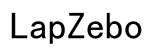




Customer Insights
I love how fast this scanner scans! It scans both sides at the same time and saves documents in seconds.
The image quality is unreal, and very high for documents and cards.
The feed is flawless and prevents paper from skewing; it can scan very long documents.
Takes up hardly any space in the office and is quiet during operation.
It makes handling an excessive amount of contracts and office documents much easier.
Recognizes receipts and organizes documents efficiently.
Able to scan an entire banker’s box of documents within a couple of days.
Perfect for getting hard copies with wet signatures into electronic form.
Can be used for a variety of items, including sports cards with some adjustments.
Seen as extremely accurate and beneficial for organizing office tasks.
The product has really bad resolution, even at 600 DPI. Quality is god awful for pictures.
Does not connect to Wi-Fi, USB, or WPS easily; many different configurations tried.
Software refused to recognize the printer after multiple attempts.
Installs a driver that disables 'memory integrity' in Windows Defender, resulting in vulnerability.
Rarely works, especially on Windows-based computers. Non-user friendly.
Considered overpriced trash due to connectivity and functionality issues.
Some units do not work out of the box, and initial startup issues can prompt returns.
Toploaders and some items require manual feeding to avoid distorted images.
Initial setup may need extensive adjustments to achieve optimal results.
If you need a scanner for pictures, this one is not recommended due to darkening and blemish creation.