ScanSnap iX1600 Premium Portable Scanner for Laptops with 4-Year Protection Plan and Wi-Fi Connectivity; Fast Duplex Scanning; Ideal for Home and Small Business Use
- Media Type USB
- Scanner Type Business Card; receipt; photo, Document
- Model Name iX1600 Premium
- Connectivity Technology Wi-Fi, USB
- Product Dimensions 6"D x 11.5"W x 6.3"H
- Resolution 600 dpi
- Item Weight 7.5 Pounds
- Wattage 17 watts
- Sheet Size 8.5 x 14
Unlock Ultimate Peace of Mind with Our Premium Protection
Enjoy 4 years of hassle-free mail-in warranty service, ensuring your investment stays secure and your worries fade away.
Effortless Document Management for Home and Small Business
Featuring a large color touchscreen, our scanner offers swift 40ppm duplex scanning, Wi-Fi and USB connectivity, and photo scanning. Seamlessly integrate with various cloud services and manage your documents with unparalleled ease.
Team-Friendly and Convenient Wireless Connectivity
Ideal for both individual and team use, with up to 30 accessible scanning profiles straight from the touchscreen. Built-in Wi-Fi allows direct connection to smart devices or cloud services without needing a computer, making placement flexible and convenient.
Simplify Photo and Document Organization
With ScanSnap Home all-in-one software, effortlessly manage, edit, and organize scanned data from documents, receipts, business cards, photos, and more — all in one place!
Discover the efficiency and versatility of the ScanSnap iX1600 Premium Color Duplex Document Scanner, expertly designed for both Mac and PC users. This powerful device addresses common document management pain points faced by home offices and small businesses, providing a seamless scanning experience.
Features:
- Connectivity: Equipped with Wi-Fi and USB, allowing flexible placement and easy connections to smart devices and cloud services without a computer.
- Performance: Achieve fast, reliable scanning with a speed of 40 pages per minute and duplex scanning capability. Ideal for handling business cards, receipts, photos, and documents up to 8.5 x 14 inches.
- User-Friendly: The large color touchscreen and the ability to store up to 30 scanning profiles enhance ease of use, enabling various team members to quickly access their preferred settings.
- Software Integration: ScanSnap Home software simplifies organization, enabling you to easily manage, edit, and utilize scanned data from multiple types of media.
Elevate your document management system with the ScanSnap iX1600, an essential tool that combines high performance with user-friendly features, ensuring that managing digital and physical documents becomes a straightforward, hassle-free task.
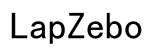




Customer Insights
Incredibly fast, scans both sides (under 1 second) at the same time with great resolution.
Can handle thick stacks of paper without misfeeds and works well with different sizes.
Easy to set up and use, compatible with multiple devices such as desktop, laptop, and phone.
Great for various document types, including tax records, old photos, receipts, and more.
The included software is comprehensive and easy-to-use.
Doesn't take up too much space and has an easy-to-close lid.
Touch display panel is easy to use, and it offers convenient options for scanning errors.
Goes into sleep mode automatically, conserving power.
Scans documents clearly and in the appropriate color mode automatically.
Well-respected company with a proven track record in the market.
Considered expensive by some users.
Default file naming convention (month-day-year) is not preferred by all users.
Some users prefer using third-party software for specific scanning parameters.
Cannot handle a stack with a mix of different thicknesses effectively.
Requires familiarization with the device and software to maximize its utility.
Has features like scanning from underneath that haven't been extensively tested by all users.
Scans very thick media but may struggle with specific non-standard items like unsealed envelopes.
Scans effectively from the top, but scanning from below has not been needed or tested extensively.
May show warnings or stop scanning if fed inappropriate items.
Some users have to use other software like VueScan for specific settings.